Needs more shine! The light bulb inside is medium OK in its ability to attract insects and people with ADD, but I wanted a little better (not too much, though). I also wanted signage. This is a super-simple project that anyone with even questionable soldering skills can pull off. Plus, there is enough room behind the red part of the button to put most any LED you like.
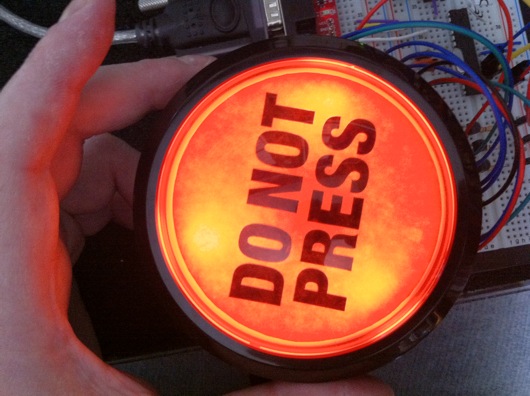
First, let's start with what the awesome big red dome button from SparkFun looks like as shipped:
Eet's Oh-Kay. What's more fun than a big-honkin' red button?? It could wind up as a History Eraser button like on the 90's cartoon Ren & Stimpy. Maybe a self-destruct button? I'm going to make something similar to the button from the movie The Box. Nice wooden case, flip-open lid, big lettering that reads, "DO NOT PRESS" and pulsing backlighting. How can you NOT press a button like that? When the button is pressed, it will play Daffy Duck going nuts.
Here is the original light bulb lit by 12 volts AC:
It's OK and looked decent behind the red dome, but it draws a bit of power and it's old fashioned and not as neato as LEDs.
We start by flipping over the button and checking out what we have to work with.
We need to take this thing apart to the point that we have all the pieces sitting on the desk, ready to be upgraded. The switch and light assembly twists to unlock and then pulls out of the center of the button.
Next, pull out the lightbulb from the assembly. It simply pulls out. Just tug on it, maybe wiggle it a bit, and it will come out eventually.
Unscrew the big white plastic nut from the back of the button to release the main part of the dome button from the bigger black base thing. You'll be left with the basic parts and you can display them neatly like I did:
To release the top red part of the button, the dome, from the whole thing, you need to squeeze the little white tabs inside the center of the button where the switch and light assembly was.
Once that red dome part of the button is loose from the black base, you can pry the red off the white with a little screwdriver or other similar implement in order to get to the pulp and juice of the fruit. What?
Now we have access to the disc inside the red dome to which we can affix signage.
I took a quick measurement of the white disc and fired up Adobe Illustrator (which I also use to create my circuit board designs) to make the appropriate sticker. I printed the words on full-sheet sticky-backed laser printer paper, available at many places. If you can't find it, this project is probably over your head.
For this hack... I mean, upgrade, we're using my favorite little SMD LEDs from SuperBrightLEDs.com, or pick your favorite supply source. They have three little white LEDs in a single, easy-to-solder surface-mount package. I've used these many times for projects like the Iron Man arc reactor, the LED reading lamp, and a new project about to be posted (you'll have to check back to see it).
Two things happened in this next step and I forgot to photograph the process, but I took a strip of IDE cable and peeled a section of three wires from it. I then placed that three-conductor cable and placed it inside the perimeter of the white part of the button where the light bulb used to shine through. I marked it to the length of the inner circumference of the white thing. I then divided that by 3 and chopped it in the two spot and trimmed back the insulation on each of the ends of the cables. I then soldered each of the three LEDs in each of the three SMD LED packages in series. Basically, I just daisy-chained the LED packages together. At one end, I soldered a single, 22 gauge wire to the cathodes of the LED package. On the other end, I soldered another 22 gauge wire to the anodes of the LED package. Look at the second photo of the interior of the dome below.
I lined the inside of the dome with sticky-backed foil, which I picked up from Home Depot. It's in the plumbing and heating section and they use it to seal and for reflective insulation, I think. All I know and care about is that it makes a great reflective surface for scattering light. I used it in the Man Cave lighting upgrade and 12 VAC power supply project.
Here is a closer shot of the LEDs and the IDE cable:
The foil tape holds everything in place. The positive and negative leads then are routed out through the hole in the center where the light bulb used to be located.
As always, I marked the leads for positive and negative.
And here is the main part of the button put back together:
Now, put the dome assembly back into the black holder and put the spring back:
Next, we need to prepare the switch thing a bit. The brass clips inside the switch holder need to be removed. We don't need them at all. You could solder the leads from the LEDs to the brass thingy, but I didn't. Use a small screwdriver again to pry the side away from the switch. There is a notch that the plastic snaps into on the switch. Once you pry that away, the plastic holder will slide off the switch easily.
Next, remove the brass clips. They will be bent pretty well in the process. Doesn't matter. We don't need them.
Route the leads through the plastic switch holder and twist it back into the button.
Next, route the leads out the sides of the holder so that the switch will snap back into place.
Connect the leads to your 12-volt DC power supply with a limiting resistor (depends on your LED specs) and it should light right up!






















